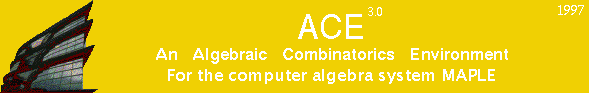
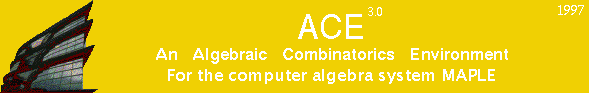
 Without compiling it...
Without compiling it...
 Under Windows
Under Windows
 Under Ms-Dos
Under Ms-Dos
 Under Unix
Under Unix
 On a Macintosh
On a Macintosh
 By compiling it...
By compiling it...
 Under Windows
Under Windows
 Under Ms-Dos
Under Ms-Dos
 Under Unix
Under Unix
 On a Macintosh
On a Macintosh
option to the command line to run Maple (the icon target) (in which \MAPLEV\LIB stands for the directory where Maple V release 4 (or 5) has been installed, and E: stands for the Cd-Rom drive on your system).
You can also decide to copy (install) the ACE libraries on your disk. Create for instance a directory ACE in the \MAPLEV directory. Then, from the Cd-Rom copy the three files (maple.lib, maple.hdb and maple.ind) from E:\ACE\INSTALLED\3.0\DOS\MapleVR4 to C:\MAPLEV\ACE\LIB4 for Maple V release 4. Then, the icon target for the Maple program should be:
and you do not need any more to have the ACE Cd-Rom inserted into your Cd-Rom drive (except to navigate on it...).
Because the Cd-Rom does not contain any file for Maple V release 5, you should only get the ACE archive for Maple V release 5 on the Download site in a sub-directory 3.0/INSTALLED. This is a gziped tar file in which you will find the three files maple.lib, maple.hdb and maple.ind for Maple V release 5.
As previously, you can copy all the pre-installed files from the Cd-Rom (Maple V release 1,2,3,4) or from the Download site (Maple V release 1,2,3,4 and 5) on your disk, and set your MAPLE.INI as detailed in the model file but with a simpler ACELib variable set to the directory where you have copied ACE files.
As previously, you can also copy all the pre-installed files from the Cd-Rom (Maple V release 1,2,3,4) or from the Download site (Maple V release 1,2,3,4 and 5) on your disk, and set your MAPLEINIT as detailed in the model file but with a simpler ACELib variable set to the directory where you have copied ACE files.
For Maple V release 4 and 5, I have never tried to install on Ms-Dos. I don't know whether there is a MAPLE.INI in the LIB sub-directory, whether you should create the MAPLE.LIB, etc. files, and even whether Maple V release 4 and 5 do exist on Ms-Dos ?
For Maple V release 1,2,3 and 4, all is explained in the 11 page postscript documentation. For Maple V release 5, it is really like Maple V release 4.
and next enter the new commands from the output of this command, just as written in the instructions.
You may have a MAPLEINIT file for Maple V 5 or earlier versions on the Macintosh. Anyhow, it seems that this file should reside in the Maple folder (for Maple V release 5) but for other releases, I don't know. It was explained in the postscript documentation for installation on Macintosh, Maple V 1,2,3 and 4, that it should be in the lib folder. Was it exact ? Eventually, I am not sure where to put the MAPLEINIT file for all releases of Maple V...sorry!
The Maple V 5 installation wrote on the existing maple.lib and maple.ind files within the lib folder.
On higher versions of Maple there is no longer a maple.hlp file but a maple.hdb file. It seems that if Maple is not able to find the MAPLEINIT file, the ACELib won't be initialized so that the installation will try to write on the existing maple.hdb file within the lib folder: this will give an error, since this maple.hdb file turns out to be read-only.
Two solutions. The MAPLEINIT file is found by Maple. Thus the ACELib is set to `:ACE` which (I guess) denote the ACE folder we put previously in the Maple folder. Then:
should work. Otherwise, enter the next commands instead:
Then a maple.hdb file will be created within this ACE folder.
If the MAPLEINIT is found by Maple, then you should not have to modify the libname variable in order to get the help about ACE, because this is done in the MAPLEINIT file. Otherwise, you will have to do so.