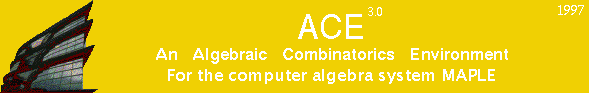
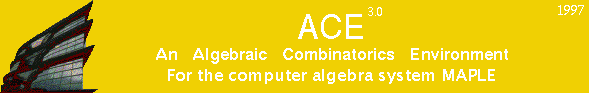
 Function
Border2Part (due to bad quotes)
Function
Border2Part (due to bad quotes)
ACE> Border2Part([0,1,0,1,0,0,1,1,0,0,1]);
[0, 0, 0, 0, 0, 0, 0, 0, 0, 0, 0]
Get the corrected file for
Maple V release 1, 2 or 3,
or the corrected file for
Maple V release 4 or 5.
Copy this file (according to your system) as Bdr2Part and then
enter the Maple command: read Bdr2Part; in the directory where
you have copied the file. And now:
ACE> Border2Part([0,1,0,1,0,0,1,1,0,0,1]);
[6, 4, 4, 2, 1]
 File
FreeCore
File
FreeCore
ACE> FreeNormal(1/q);
op(i, 1/q) w[]
Get the corrected file for
Maple V release 1, 2 or 3,
or the corrected file for
Maple V release 4 or 5.
Copy this file (according to your system) as FreeCore and then
enter the Maple command: read FreeCore; in the directory where
you have copied the file. And now:
ACE> FreeNormal(1/q);
w[]
---
q
 Function
Tab2Mat (due to the behaviour of the array() Maple function)
Function
Tab2Mat (due to the behaviour of the array() Maple function)
ACE> Tab2Mat([]); Error, (in TAB/Tab2Mat) needs ranges or initialization list for building arraysGet the corrected file for Maple V release 1, 2 or 3, or the corrected file for Maple V release 4 or 5. Copy this file (according to your system) as Tab2Mat and then enter the Maple command: read Tab2Mat; in the directory where you have copied the file. And now:
ACE> Tab2Mat([]);
[ ]
 Function
SfAExpand
Function
SfAExpand
Get the corrected file for Maple V release 1, 2 or 3, or the corrected file for Maple V release 4 or 5. Copy this file (according to your system) as SfAExpn and then enter the Maple command: read SfAExpn; in the directory where you have copied the file.
 Functions
ToXfix and ToXfixScal (problems with
trivial cases)
Functions
ToXfix and ToXfixScal (problems with
trivial cases)
Get the corrected file for Maple V release 1, 2 or 3, or the corrected file for Maple V release 4 or 5. Copy this file (according to your system) as ToXfix and then enter the Maple command: read ToXfix; in the directory where you have copied the file. Get the corrected file for Maple V release 1, 2 or 3, or the corrected file for Maple V release 4 or 5. Copy this file (according to your system) as ToXfixSc and then enter the Maple command: read ToXfixSc; in the directory where you have copied the file.
 Function
ListCompo (problems with options)
Function
ListCompo (problems with options)
Get the corrected file for Maple V release 1, 2 or 3, or the corrected file for Maple V release 4 or 5. Copy this file (according to your system) as ListComp and then enter the Maple command: read ListComp; in the directory where you have copied the file.
 Function
ListTab (problem with the generation of tableaux
with an evaluation vector and a particular mintab option)
Function
ListTab (problem with the generation of tableaux
with an evaluation vector and a particular mintab option)
Get the corrected file for Maple V release 1, 2 or 3, or the corrected file for Maple V release 4 or 5. Copy this file (according to your system) as ListComp and then enter the Maple command: read ListComp; in the directory where you have copied the file.