Non-blocking UDP
Non-blocking UDP
One of the difficulties we encountered when writing UDP clients is that, by default, the methods datagramChannel.receive() and datagramChannel.send() are blocking.
Recall that to handle the fact we might be blocked in a call to datagramChannel.receive() (in case of a lost packet), we had to use several
threads.
It is possible to change this default behaviour and to render the two methods
send() and receive() non-blocking.
DatagramChannel dc = DatagramChannel.open(); dc.configureBlocking(false);
Non-blocking receive
In non-blocking mode, a call datagramChannel.receive() returns immediately even if no packet has been received.
- if a packet is present in the system's receive buffer, the payload (i.e., the data) is copied to the work-zone of
buffand the sender's address is returned. - if no packet has been received by the system, the buffer is not modified and the method returns
null.
DatagramChannel dc = DatagramChannel.open();
dc.configureBlocking(false);
InetSocketAddress exp = dc.receive(buff);
if (exp!=null){
System.out.println("Packet received !");
} else {
System.out.println("No packet received");
}
Non-blocking send
In non-blocking mode, datagramChannel.send() returns immediately, even if it is not possible to send the packet at the moment because the system's send-buffer is full.
- if the packet can be sent immediately, all the data from
buffwork-zone is consumed and the packet is sent to the system send-buffer; - if the packet cannot be sent immediately, no packet is sent and the
buffis not modified.
DatagramChannel dc = DatagramChannel.open();
dc.configureBlocking(false);
...
dc.send(buff,dest);
if (!buff.hasRemaining()){
System.out.println("Packet sent!");
} else {
System.out.println("No packet sent.");
}
Simulating a blocking receive ?
How can we wait to receive data in non-blocking mode ?
ByteBuffer buff = ByteBuffer.allocate(BUFFER_SIZE);
DatagramChannel dc = DatagramChannel.open();
dc.configureBlocking(false);
InetSocketAddress exp = null;
while(exp==null) { // Argh : active waiting !!!
exp=dc.receive(buff);
}
Absolutely forbidden !!! It is active waiting.
To avoid active waiting, we need to use an external mecanism called a selector to get notified when a packet is received or when a packet can be sent.
Selectors (1/2)
Selectors are mechanism to be notified when a packet is received or when a packet can be sent.
A selector monitors a certain number of DatagramChannel which are registered to it.
For each DatagramChannel registered,
we can ask to be notified of the reception of a packet and/or of the possibility to send a packet.
When asked, selector will provide us with all DatagramChannel on which at least one operation is available.
Selectors (2/2)
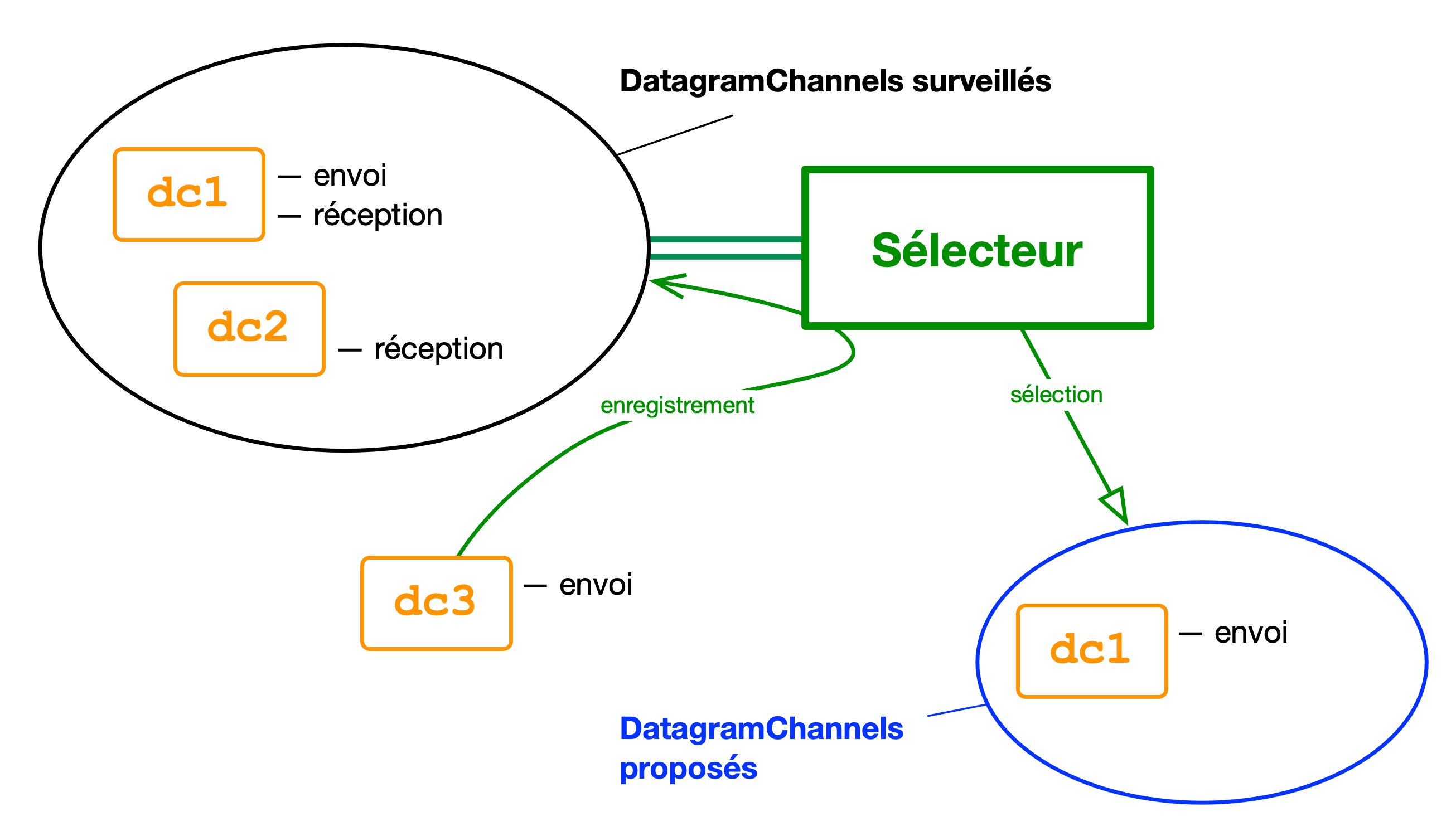
In Java: java.nio.channels.Selector
A Selector is built with the factory method Selector.open().
Selector selector = Selector.open();
A Selector uses the class
SelectionKey to store the data related to the
DatagramChannel it is monitoring.
A Selector maintains two sets of SelectionKey:
- the set of keys corresponding to monitored channels
selector.keys() - the set of selected keys on which some monitored event
occured
selector.selectedKeys()
Selector (1/2)
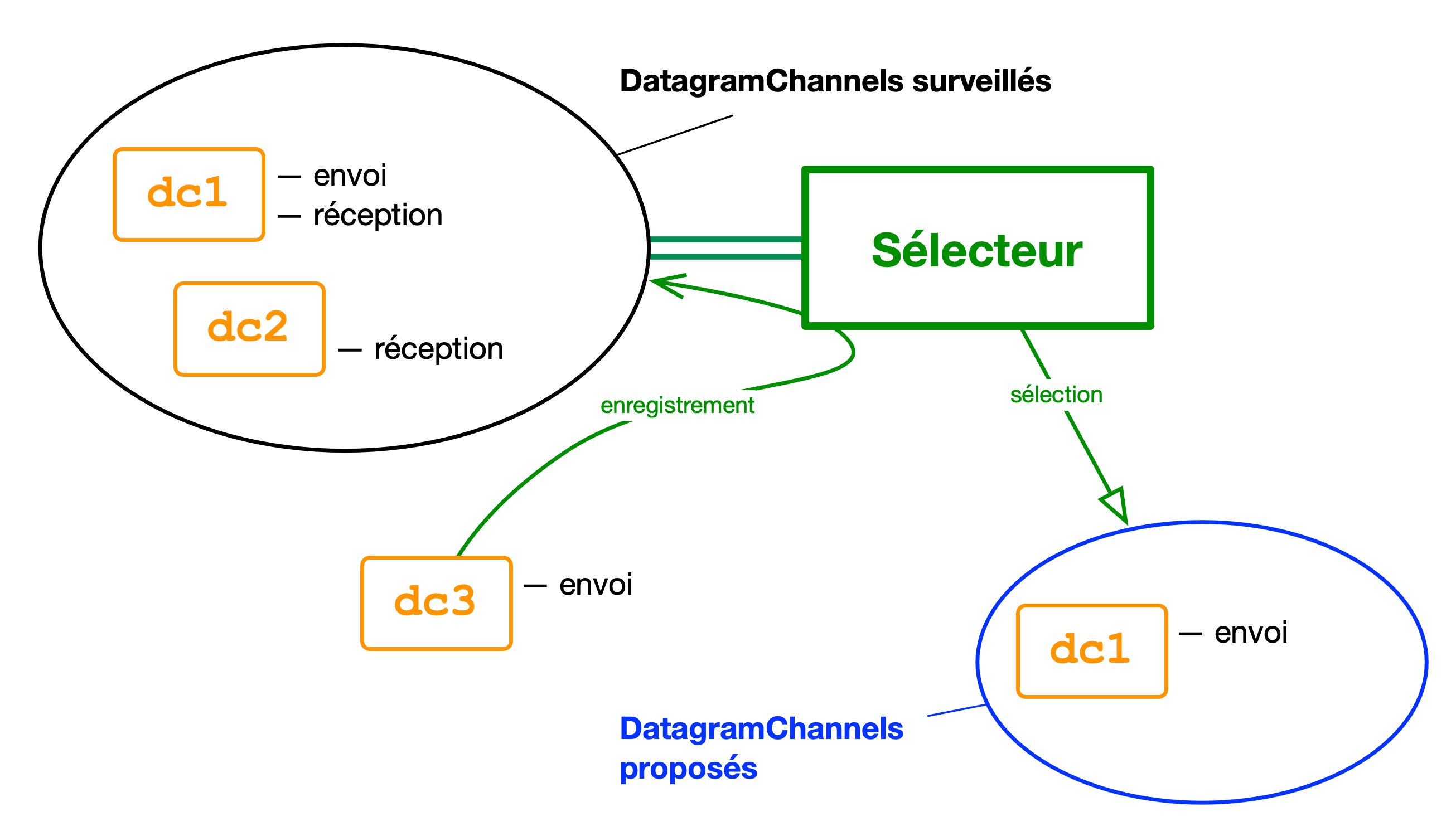
Selector (2/2)
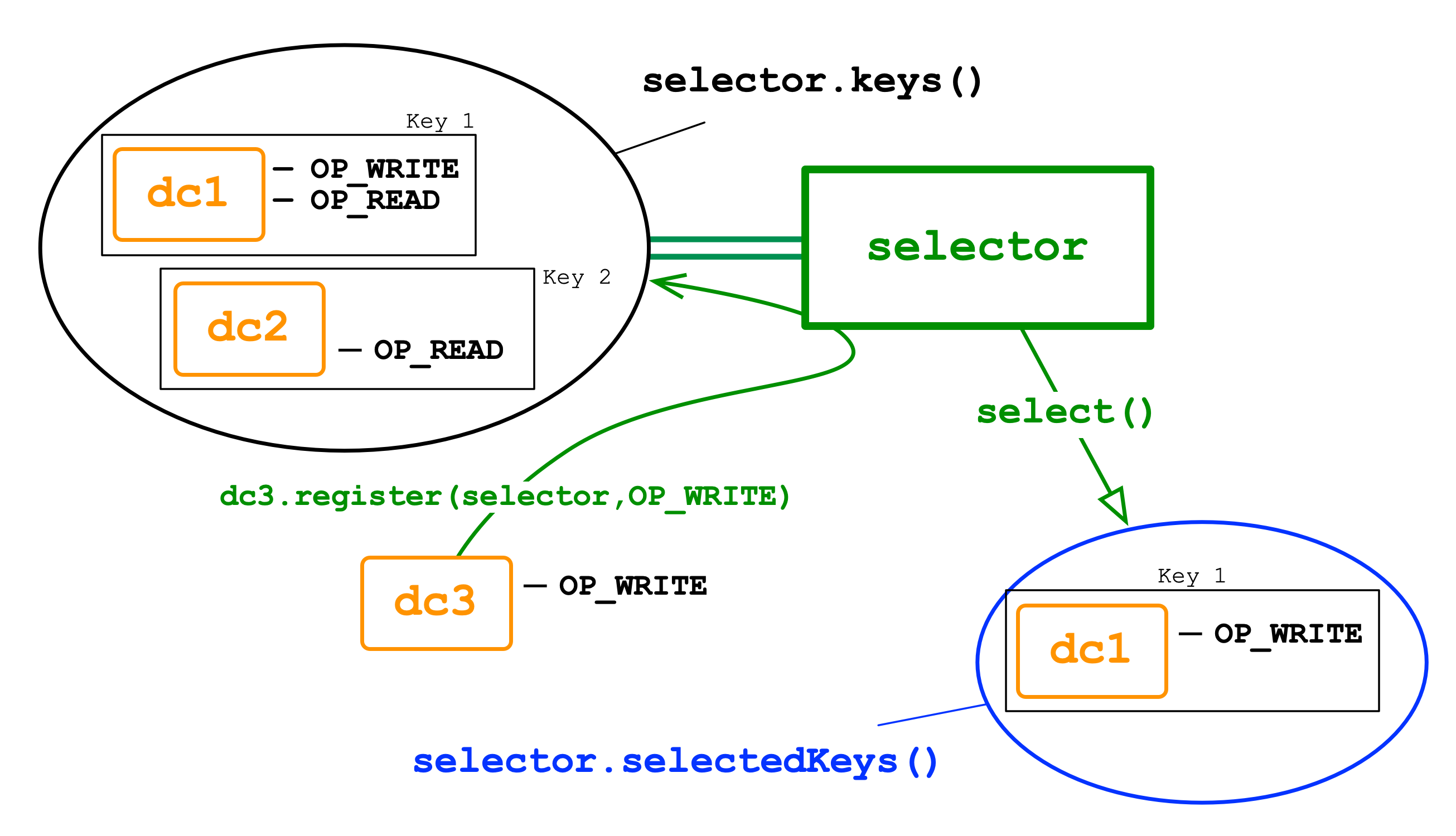
SelectionKey
A SelectionKey contains:
- a
Channelcorresponding to theDatagramChannelregistered with that key, accessible through the getterselectionKey.channel(). - an
intwhich encodes the operations we want to monitor (getterselectionKey.interestOps()):SelectionKey.OP_READfor receving only,SelectionKey.OP_WRITEfor sending only,SelectionKey.OP_READ|SelectionKey.OP_WRITEto be notified for both sending AND receiving
We can modify this value using
selectionKey.interestOps(int interestOps).
Registering a channel to a selector
To register a DatagramChannel in the Selector, the
Selector selector = Selector.open(); DatagramChannel dc = DatagramChannel.open(); dc.configureBlocking(false); // registration to the selector asking to be notify when packet are received dc.register(selector, SelectionKey.OP_READ);
After the call dc.register(selector,SelectionKey.OP_READ), the selector creates a SelectionKey which is added to the set of monitored keys selector.keys(), so that the selector notifies us when a packet is received on dc.
Selection loop (1/2)
Once one or more DatagramChannel have been
registered to a selector, with their interest operations (and hence represented in selector.keys()), we only need to ask selector with selector.select().
We repeat in a loop:
- a call to
selector.select()which places, inselector.selectedKeys(), the keys of theDatagramChannelfor which an operation of interest is available, - we treat each key of
selector.selectedKeys(), - we empty the set
selector.selectedKeys().
Selection loop (2/2)
Set<SelectionKey> selectedKeys = selector.selectedKeys();
while (!Thread.interrupted()) {
selector.select();
for (var key : selectedKeys) {
if (key.isValid() && key.isWritable()) {
doWrite(key);
}
if (key.isValid() && key.isReadable()) {
doRead(key);
}
}
selectedKeys.clear();
}
Selector hints
key.isValid() && key.isWritable() returns true if the corresponding DatagramChannel is ready to send a packet.
key.isValid() && key.isReadable() returns true if a packet is ready to be received on the corresponding DatagramChannel.
Warning: even with a hint from the selector, there is no guarantee that a call to datagramChannel.send() or datagramChannel.receive() will be successful.
In other words, it is written in the Javadoc that a Selector is allowed to be wrong.
The new selection loop
Since Java 11, Selector offers an version of select using a lambda.
Selector.select(Consumer<SelectionKey> action)
The Consumer action is applied to each selected key. There is no need to deal with the selectedKeys set
This method is possibly more efficient than performing the selection loop by hand.
However because it uses lambdas, the handling of checked exceptions like IOException is less natural.
New selection loop
while (!Thread.interrupted()) {
selector.select(this::treatKey);
}
private void treatKey(SelectionKey key) {
try{
if (key.isValid() && key.isWritable()) {
doWrite(key);
}
if (key.isValid() && key.isReadable()) {
doRead(key);
}
} catch (IOException e) {
// TODO : ????
}
}
How to handle the IOException ?
Handling the exceptions (1/3)
We have to think about what an IOException can signal.
As there is no thread involved (this is one of the big advantages of non-blocking IO),
the exceptions AsynchronousCloseException and ClosedByInterruptException cannot occur.
So in the case of a UDP client/server, the IOException can only signal a real IO problem. We have no choice but to close the program (and may be log the exception as SEVERE).
Handling exceptions (2/3)
A common mistake :
public void launch() throws IOException {
while(!Thread.interrupted()) {
selector.select(this::treatKey);
}
}
private void treatKey(SelectionKey key) {
try {
if (key.isValid() && key.isWritable()) {
...
}
if (key.isValid() && key.isReadable()) {
...
}
} catch (IOException ioe) {
logger.log(Level.SEVERE,"Severe IO problem ",ioe);
}
}
The program does not stop even though a irrecoverable problem has occured.
Handling exceptions (3/3)
public void launch() throws IOException {
while(!Thread.interrupted()) {
try {
selector.select(this::treatKey);
} catch (UncheckedIOException tunneled) {
throw tunneled.getCause();
}
}
}
private void treatKey(SelectionKey key) {
try {
if (key.isValid() && key.isWritable()) {
...
}
if (key.isValid() && key.isReadable()) {
...
}
} catch (IOException ioe) {
throw new UncheckedIOException(ioe);
}
}